Introducing the Digital ID Card in Mobile ID!
We’re thrilled to announce that your Digital ID Card is now seamlessly integrated into the Mobile ID app! This feature paves the way for a future where carrying physical IDs is no longer a necessity. Powered by cutting-edge encryption, your Mobile ID remains as secure as ever.
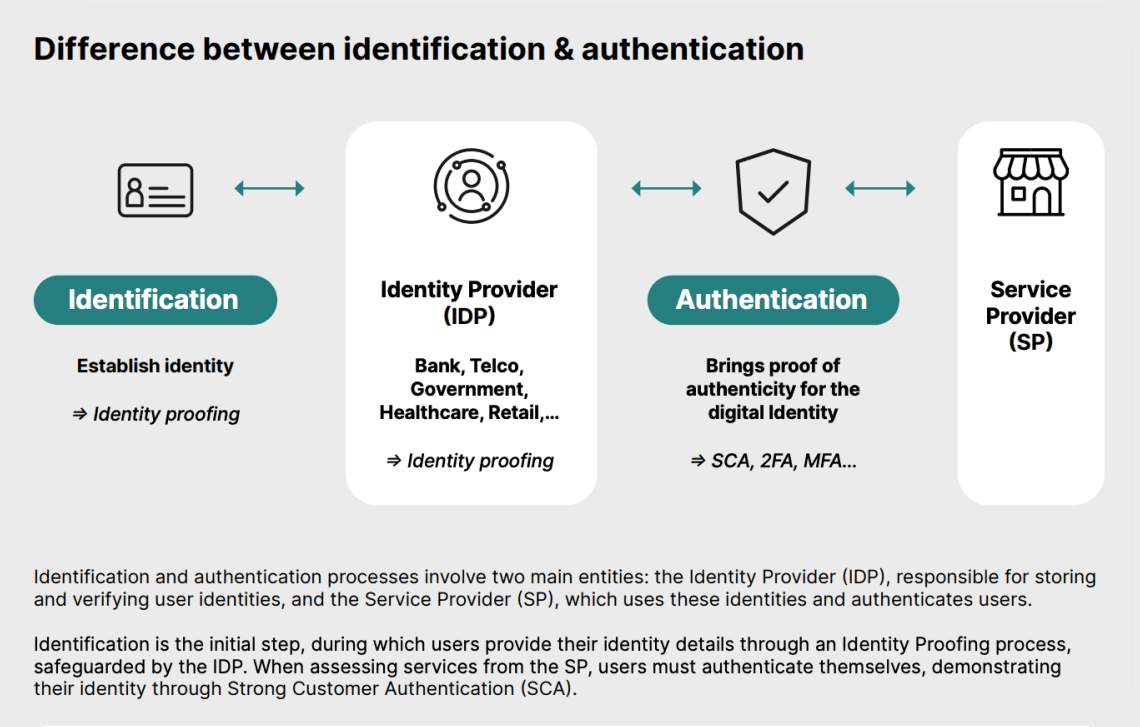
What You Need to Know!!
Once activated, the Digital ID Card is pre-installed and ready for use—whether you're a client, resident, or individual user. No adjustments needed—just an enhanced experience with your built-in digital ID.
Regulations & Usage
It will align with the policies of your issuing government. Depending on regulations, it can function as:
- A valid travel document if permitted to do so.
- A standalone ID verification tool.
- Sometimes requiring additional identification for full verification.
Security & Practicality
With the same data as your physical ID, your Digital ID Card ensures secure identity verification in various settings—from checkpoints to secure locations.
How to Use Your Digital ID Card in Mobile ID
Your Digital ID Card is secure, encrypted, and always at your fingertips through your Mobile ID app. It's as simple as using your existing authentication—PIN, fingerprint, or Face ID.

Steps to Access and Use Your Digital ID Card:
- Open the Mobile ID app and tap the ID card icon at the bottom left.
- Authenticate with your PIN, fingerprint, or Face ID.
- Show the displayed ID to the person verifying your identity.
Seamless Verification with QR Code:
- The person verifying your ID can scan the unique QR code on your digital ID.
- Their scanner or Mobile ID app will instantly show a replica of your Digital ID Card.
Everything is protected by the same robust encryption that keeps your Mobile ID secure, ensuring all data transfers are fully encrypted.
In most cases, simply comparing your Digital ID with the image on the scanner will confirm your identity. For added security, they may tap your phone screen to verify it's authenticity.
Useful Links
Contact Info
 Digital Partners uses 256-bit SSL encryption 100% of the time on every device.
Digital Partners uses 256-bit SSL encryption 100% of the time on every device.© 2025 Digital Partners. All rights reserved.

